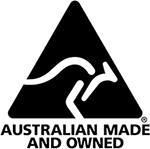Here at DAL we believe in the ‘Triple S’ Principle of online shopping:
Simple, Safe & Secure.
The status of your shopping cart is displayed in the top right hand corner of the website and can be viewed at any time simply by clicking on the shopping cart icon. To change the colour, size, or purchase quantity for an item, modify the attribute you wish to change and click update at the bottom next to the order total. Or, if you want to remove an item from your shopping cart, check the box next to the item(s) and click update.
If you’ve finished shopping and would like to purchase the items in your cart, click the proceed to checkout button. Otherwise, to keep browsing, click the continue shopping button. Once you have finished shopping simply click on the “Checkout” button. You will then be taken to the payments page where your order can be completed.
If for some reason you cannot order online please do not hesitate to contact our sales team on
03 9764 2882 or email [email protected]
Transfers can be made via your internet banking system or over the counter at your local branch. Payments usually take 1-2 working days to be processed. Orders will not be dispatched until the payment has been received.Please ensure remittance advice is faxed to accounts on 03 9764 2215 or emailed to [email protected]
Please quote your tax invoice number/s to ensure that your funds are correctly allocated.
BSB: 063 239
Account Number: 10137598
Account Name: Dial A Label Pty Ltd
Bank Name: Commonwealth Bank of Australia
Branch Details: Shop 59, Mountain Gate Shopping Centre, 61 Ferntree Gully Road, Ferntree Gully VIC 3156
 0
0